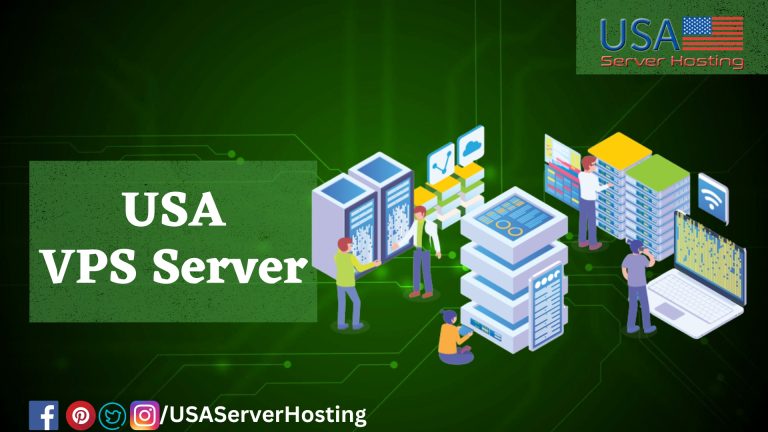Are you looking to set up a highly reliable VPS server? In this comprehensive guide, we will walk you through the step-by-step process of setting up a Windows VPS Server that offers excellent performance and reliability. Whether you are a beginner or have some experience in server administration, Ukraine Server Hosting guide will provide you with all the information you need to get started. So, let’s dive in!
Introduction
Setting up a highly reliable VPS server requires careful planning and execution. By following the steps outlined in this guide, you can ensure a smooth and efficient setup process, resulting in a stable and secure server environment.
Understanding Windows VPS
A (Virtual Private Server) is a virtualized server running on the Windows operating system. It provides dedicated resources and allows you to have complete control over your server environment. With a VPS, you can run applications, host websites, and perform various server-related tasks.
Choosing the Right Hosting Provider
Selecting the right hosting provider is crucial for the success of your VPS hosting. Consider factors such as reliability, performance, support, and pricing when choosing a hosting provider. Look for providers that offer VPS plans tailored to your specific requirements.
Selecting the Appropriate VPS Plan
Before setting up your VPS Server, determine the resources you need, such as CPU, RAM, storage, and bandwidth. Assess your current and future requirements to select an appropriate VPS plan that can accommodate your needs.
Configuring Your VPS Server
After signing up with a hosting provider and obtaining access to your VPS server, you need to configure it according to your preferences. This includes setting up the server hostname, IP address, and other network configurations.
Installing the Operating System on Your VPS
Once the initial configuration is complete, you need to install the Windows operating system on your VPS server. Ukraine Server Hosting providers offer a variety of Windows OS versions to choose from. Select the version that best suits your requirements and follow the installation wizard.
Securing Your VPS Server
Security is of paramount importance when it comes to server administration. Implement security measures such as strong passwords, regular software updates, firewall configuration, and antivirus software to protect your VPS Server from threats and unauthorized access.
Optimizing Performance and Resources
To ensure optimal performance, it is essential to optimize your VPS server’s resources. This includes adjusting the server settings, optimizing the web server, and fine-tuning any relevant configurations to enhance speed and efficiency.
Setting Up Remote Desktop Connection
Remote Desktop Connection allows you to access and manage your VPS server from any location. Configure Remote Desktop settings on your server and enable the necessary permissions to establish a remote connection securely. Ukraine Server Hosting will provide you with convenient remote access to your server’s desktop environment.
Installing and Managing Software
Once your Cheap VPS server is set up, you can begin installing and managing software applications. Install software packages that are essential for your server’s functionality, such as web servers, databases, control panels, and other necessary tools.
Backing Up Your VPS Server
Regular backups are crucial to safeguard your data. Set up automated backup routines to create backups of your Windows USA VPS Hosting at regular intervals. Store these backups in a secure location or utilize cloud storage services for added redundancy.
Monitoring and Managing Server Health
Monitoring the health and performance of your VPS server is essential to identify and resolve issues promptly. Utilize monitoring tools and services to track resource usage, server uptime, and network connectivity. This proactive approach will help you maintain a reliable server environment.
Troubleshooting Common Issues
Despite careful setup and maintenance, you may encounter occasional issues with your VPS server. Develop troubleshooting skills and familiarize yourself with common issues such as network connectivity problems, software conflicts, or server configuration errors. This will enable you to address such problems effectively and minimize downtime.
Scaling Your Windows VPS Server
As your requirements grow, you may need to scale up your VPS server to handle increased traffic or resource demands. Consult with your hosting provider to understand the scalability options available and implement appropriate scaling strategies to accommodate your evolving needs.
Conclusion
Setting up a highly reliable Linux VPS Server requires careful planning, attention to detail, and proactive management. By following the steps outlined in this guide, you can establish a robust server environment that delivers excellent performance, security, and scalability.